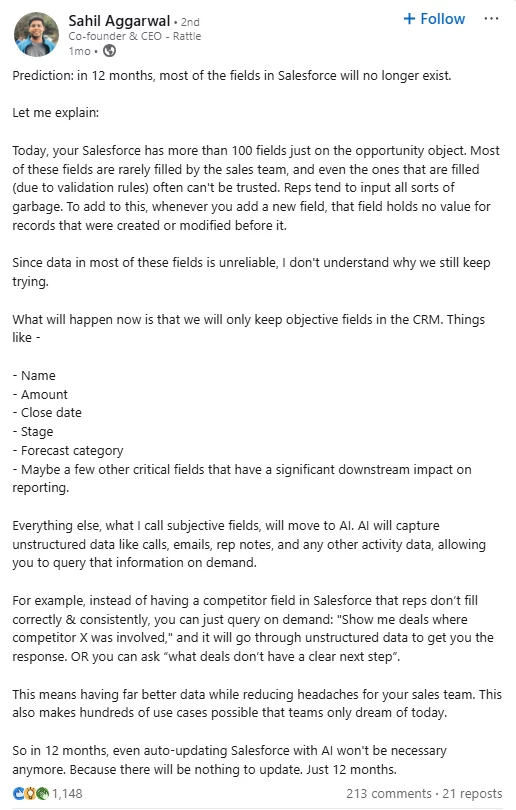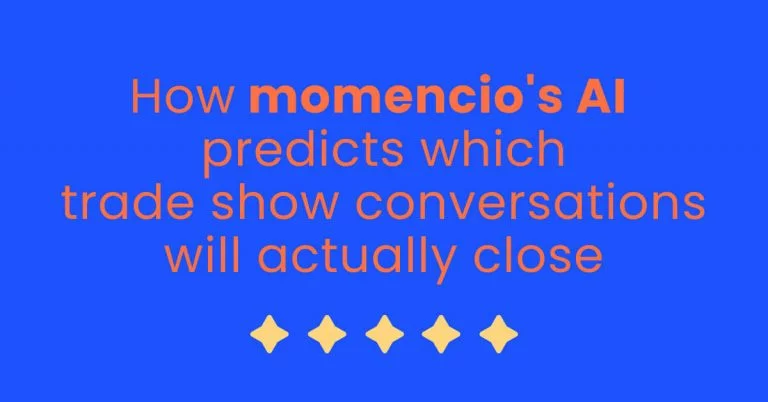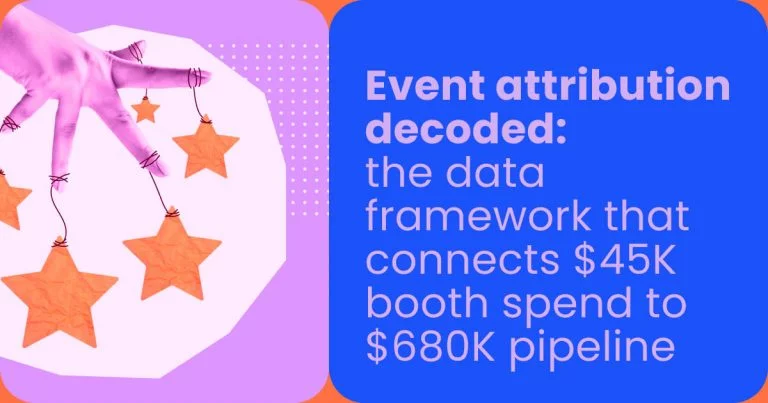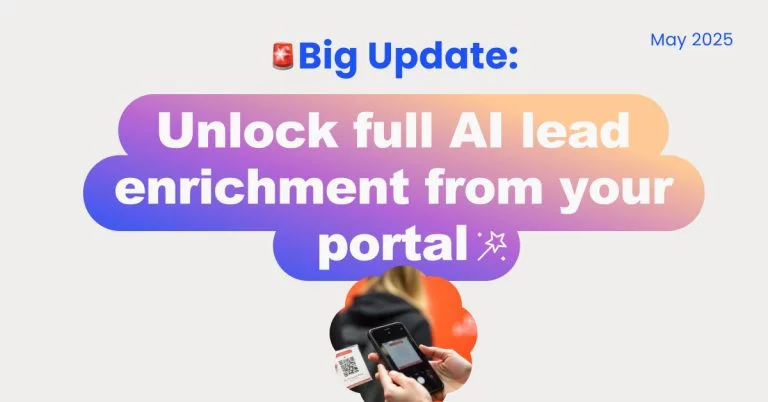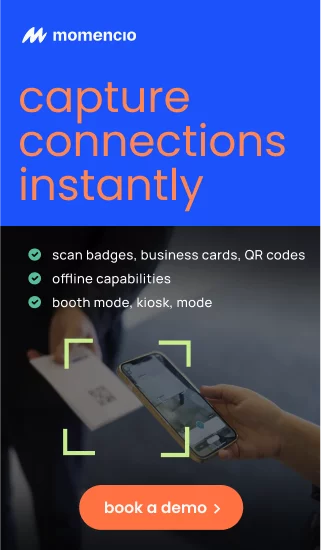Fix the post-event lead workflow that breaks inside Salesforce
Salesforce is designed to support inbound and outbound sales operations. Lead capture from website forms, enrichment via marketing automation, and outbound sequences are well integrated into most CRM workflows.
Event leads don’t follow that path.
They’re generated in person, often in high volumes, through conversations that carry nuance and context. What gets captured at the booth is rarely structured for CRM ingestion. As a result, most event leads enter Salesforce late, without enrichment, without notes, and without clear follow-up logic.
This creates four operational problems:
- Incomplete or inaccurate data
- Delayed or generic follow-up
- Limited visibility into lead engagement
- No reliable attribution to event activity
Sales teams are forced to qualify leads manually. Marketing teams lose visibility into ROI. RevOps is left to stitch together a broken workflow post hoc.
This article outlines how to use momencio’s Salesforce integration to address this problem directly—by establishing a structured, automated post-event pipeline that supports timely follow-up, accurate prioritization, and measurable outcomes.
What follows is a detailed breakdown of how to:
- Structure enriched lead data for sales usability
- Implement engagement-based prioritization inside Salesforce
- Track all follow-up interactions and content activity
- Attribute pipeline to specific events without manual tagging
- Resolve common integration and sync issues that block visibility
This is not a feature tour. It’s a system blueprint for teams who already run Salesforce and want their event lead process to work the same way the rest of their pipeline does—on data, automation, and signal-driven execution.
Structure lead data in Salesforce to support sales, not just storage
Capturing leads at events is not the problem. Most teams already have workflows for scanning badges, taking notes, or logging contact info. The breakdown happens when that data enters Salesforce without being structured in a way that supports follow-up.
momencio can push enriched lead data directly into Salesforce—including titles, company domains, LinkedIn profiles, and more. But unless those fields are intentionally mapped, surfaced in the right layouts, and visible in sales workflows, they’re just stored—not used.
This section focuses on how to ensure that every field momencio syncs into Salesforce is positioned for usability, not just completeness.
Map fields that matter to sales
momencio enriches each lead with verified business data. This includes:
- Name
- Email (business-verified)
- Job title
- Company name and website
- Phone number (if captured)
- LinkedIn profile URL
- Geographic and firmographic metadata (location, size, industry, etc.)
These fields should not be buried at the bottom of the lead layout or hidden behind related lists. Reps don’t scroll. Prioritize display of the following:
- Top third of the Lead or Contact layout:
- Job title
- LinkedIn profile (clickable field)
- Company name and website
- Highlight section or compact layout (especially for mobile):
- Engagement score
- Event source or campaign name
- Lead status
Avoid syncing fields like salutation, department, or fax numbers unless they are required by your organization. The goal is visibility, not volume.
Separate event-specific metadata from core lead fields
If your organization runs multiple events, map each momencio event to a Salesforce Campaign. But don’t rely on default campaign fields to carry context like “met at booth,” “requested demo,” or “asked about integrations.”
Instead:
- Create a custom “Event Interaction Summary” field
- Map momencio’s smart notes or tags to this field
- Place this field in the primary view for Leads and Contacts
If reps need to reference conversation context later, they shouldn’t need to dig through activity logs or PDFs.
Choose sync direction and overwrite logic based on your CRM governance
momencio supports bidirectional sync, but not every field should flow both ways. Work with your Salesforce admin to define:
- Which fields momencio can write to
- Whether those fields can overwrite existing values
- Whether Salesforce should be allowed to push updates back to momencio
- What to do in case of conflicts (e.g., different job title in CRM vs captured at event)
For example:
- Allow momencio to fill blanks for job title, company, or LinkedIn, but not overwrite known values
- Permit overwrites for contact info only if the new value is verified
- Deny overwrite for lead owner or assignment logic unless explicitly triggered
These settings are critical for organizations with automated lead routing, lead scoring models, or industry-specific segmentation rules.
Create filtered views or reports that surface usable data
Once the fields are structured and mapped, make sure reps actually see them.
Examples of simple Salesforce list views:
- “Event leads with verified titles + LinkedIn profile”
- “New leads from [Event Name] with engagement score > 60”
- “Unassigned event leads from past 7 days”
These views help SDRs act quickly on enriched, qualified leads without waiting for marketing ops to build custom reports.
This entire setup can be done in under a day by a Salesforce admin who knows the field mapping and page layout structure. And once in place, reps will never have to ask, “Where did this lead come from?” or “Is this info accurate?”—because it’s right there in the CRM, structured to be used, not just stored.
Standardize inputs from reps without forcing standardization
One of the most persistent gaps in event follow-up is qualitative data—what the rep learned in the conversation that no scanner, form, or enrichment tool could have captured.
Salesforce has fields for notes, but rarely do those notes come in structured, timely, or consistent formats. Reps jot things down in notebooks, or type bullet points into scattered apps, and only a fraction of that information makes it into the CRM.
The issue isn’t that reps don’t want to log detail. It’s that the system isn’t designed to support fast, frictionless input in the moments that matter.
momencio fixes that, but only if the Salesforce side is configured to receive and surface that context properly.
Capture field insights while the conversation is still happening
momencio allows reps to record interaction notes live, while talking to the prospect, not hours later. This can be done via:
- Manual typed input
- Pre-tagged notes (e.g. “asked for demo,” “interested in integration”)
- Speech-to-text transcription, using the mobile interface or tablet
These inputs are structured and stored in momencio, then synced to Salesforce in near real-time.
Choose where notes land based on your internal sales process
By default, momencio syncs notes to the Lead or Contact object, depending on your configuration. But most Salesforce orgs don’t have a clear policy on how and where these notes should show up.
Recommended options:
- Rich text field on the Lead or Contact layout (for short summaries or tagged notes)
- Activity record (task or completed event, timestamped, read-only)
- Custom “Event Conversation Notes” field, placed directly below engagement or lead status
Avoid dumping notes into the generic “Description” field, which is often overwritten or ignored.
Make the notes searchable and reportable
The goal is not just to log what was said—it’s to make that context usable for prioritization and follow-up.
To enable this:
- Create report filters that can surface leads tagged with certain interest areas (e.g. “integration,” “compliance,” “multi-location”)
- Build list views for reps to see “Leads with custom notes from [Event Name]”
- If your reps use tools like Outreach or Salesloft, consider mapping tagged interest data to custom fields that can be referenced in outbound sequences
Keep it flexible, but structured enough for handoff
No rep wants to be forced into rigid note-taking structures at a booth. What works is optional guidance:
- Predefined tags to select from
- Open note box for freestyle input
- Auto-capture of note timestamps and user attribution
When synced to Salesforce, this creates a balance:
- Enough structure for reporting and visibility
- Enough flexibility for the rep to move quickly
With this approach, you don’t need to chase reps after the event for context. Their input is logged during the conversation, synced without intervention, and lands exactly where the next person in the sales process can use it.
Automate personalized follow-up without compromising control
Most post-event follow-up breaks down for one of two reasons:
- It takes too long to send anything at all.
- What gets sent is a generic, templatized sequence that ignores the actual conversation.
This results in leads going cold before a rep even reaches out, or worse, they get a bland marketing email that doesn’t match what they asked for at the booth.
momencio gives sales reps the ability to send personalized follow-up microsites to prospects directly from the event floor. These microsites are built using a content library that includes marketing-approved assets—such as case studies, videos, and product decks—that can be assembled in real time based on the conversation.
This capability eliminates the typical delays that follow live events, where reps either wait for marketing to send assets or follow up manually with inconsistent materials. Instead, the content is assembled and sent on the spot.
What follows is exactly what happens when follow-up is executed through momencio, and how it connects into Salesforce.
Reps build and send landing pages directly from momencio
Each rep can select relevant content pieces, such as feature demos, customer stories, or product sheets, during or immediately after a conversation by packaging it into a well-designed personalized landing page and send it via email to the prospect.
The landing page is generated and emailed using momencio’s platform, not Salesforce. The user remains within the momencio interface during this process.
There is no dependence on additional CRM actions to send the content. The follow-up process is self-contained within momencio.
The landing page link and related activity are synced to Salesforce
Once a microsite is sent, the action is logged and synced into Salesforce. The integration supports:
- Adding the microsite link to the corresponding Lead or Contact record
- Pushing this data as part of the regular sync cycle (default: every 10 minutes)
- Including this interaction in the overall engagement score, which is also pushed to Salesforce
This allows sales teams to see that a microsite was sent, track the engagement score that results from it, and use this data for prioritization—all from within Salesforce.
The exact location of the synced link or score will depend on how the Salesforce admin has configured the field mappings.
Content selection is governed by momencio’s asset library
All content included in landing pages is managed and served from within momencio.
Organizations can:
- Curate what is available in the asset library
- Tag assets by persona, vertical, use case, or using custom tags within momencio.
- Ensure reps are working only with pre-approved, up-to-date material
This reduces compliance risk while still giving reps flexibility to personalize the follow-up based on prospect interest.
Follow-up activity is not automatically converted into Salesforce tasks
As of current behavior, momencio does not create a Salesforce task or activity record when a landing page is sent.
Instead:
- The interaction is recorded via the landing page link field
- The engagement score reflects downstream activity (clicks, views, time spent), and is synced as a numeric value
- The rep must still initiate additional follow-up tasks inside Salesforce, unless custom automation is built to trigger based on engagement score thresholds or landing pageviews
Track what the lead does after the event, automatically
Most event leads enter Salesforce with one data point: they visited the booth. What happens after that, whether they engaged with content, revisited a demo, or ignored follow-up entirely, is usually invisible.
That’s a problem. It forces sales teams to guess who’s worth pursuing, and when. Traditional CRMs offer no visibility into how post-event content performs at the individual lead level. Follow-up becomes uniform, mistimed, or misprioritized.
momencio addresses this by tracking how each lead interacts with their personalized microsite—and syncing that behavioral data into Salesforce automatically.
This turns the Salesforce from a static record of contact into a live signal center for post-event engagement.
What gets tracked on the landing page
Once a lead receives a personalized landing page from momencio, every interaction is tracked at the individual level, including:
- Page views
- Scroll depth
- Time spent on specific assets
- Video plays
- File downloads
- Repeat visits
- And more…
These signals are captured passively, without requiring the lead to fill out forms or re-identify themselves.
How this activity becomes a lead engagement score
momencio assigns an engagement score to each lead based on their interaction with the personalized landing page. This score is calculated automatically by momencio and reflects the lead’s level of content engagement after the event.
The specific scoring logic is handled within momencio and is not exposed or configured through Salesforce. momencio score is pushed to Salesforce as part of the sync and appears on the Lead or Contact record mapped.
Sales teams can use this score to:
- Prioritize follow-up based on activity level
- Sort and filter leads within Salesforce views or queues
- Monitor engagement progression post-event
The engagement score is designed to act as a summary signal, removing the need to manually review detailed content analytics.
What Salesforce receives and where it lands
momencio syncs the engagement score associated with each lead into Salesforce at regular intervals. This score reflects how the lead interacted with their personalized landing page and the follow-ups sent.
What is synced:
- momencio score
- Pushed to Salesforce every 10 minutes
- Appears on the Lead or Contact record.
How teams use this score, whether in list views, lead queues, or reports, depends entirely on how they’ve configured Salesforce.
Use the engagement score to prioritize and route leads
Once a lead has interacted with their personalized microsite, momencio assigns an engagement score. This score is designed to indicate how much the lead has engaged with the content they received. The higher the score, the more actively the lead interacted.
This score is then synced to Salesforce. It provides a single numeric indicator that sales teams can use to prioritize follow-up, without having to analyze content logs or revisit the landing page.
Where the score appears in Salesforce
- The engagement score is synced into Salesforce every 10 minutes (default sync cycle).
- The score is written to a Salesforce field on the Lead or Contact object, if that field has been created and mapped.
- Field mapping must be configured by a Salesforce admin within the momencio integration settings.
- The score is stored as a numeric value.
How teams can operationalize the momencio score
Once the momencio score is visible, it can be used to support lead triage and follow-up prioritization.
Examples of possible configurations:
- Create custom list views to display leads sorted by score (e.g., “Event Leads with Score > 500”).
- Use Flow or Process Builder to assign leads to SDRs when score exceeds a certain threshold.
- Add the score to dashboards for visibility at the team or event level.
- Combine with campaign filters to monitor performance of specific events.
All of the above require configuration on the Salesforce side. momencio provides the score, but it does not include pre-built automation or scoring logic inside Salesforce.
source: Sahil Aggarwal’s LinkedIn post
Why subjective CRM fields are being replaced by signal
There’s growing recognition across sales teams that fields like “interest level” or “pain point” are hard to maintain and often inaccurate. Instead of asking reps to log impressions after a booth conversation, momencio captures the lead’s behavior on follow-up content—views, downloads, interactions—and uses it to generate an engagement score. That score, not opinion, is what syncs to Salesforce. It’s a move toward signal-based systems, without adding to CRM complexity.
Attribute pipeline to specific events without Excel workarounds
Most Salesforce systems aren’t built to connect what happened at a trade show booth with what closes in the pipeline weeks later.
Leads may be captured and synced. Opportunities may be created. But the connection between “this deal” and “that event” often gets lost, especially when campaign tagging is inconsistent or managed outside the CRM.
momencio addresses this by tying every captured lead to a Salesforce Campaign automatically. Each event in momencio can correspond to a campaign in Salesforce, so attribution becomes part of the data flow, not a follow-up task.
The result: you don’t have to rely on SDRs to remember which lead came from which event. The association is created at the time of capture and persists throughout the sales cycle.
What this unlocks
Once leads from a specific event are tied to a campaign inside Salesforce, you can:
- See exactly which events contributed to pipeline, not just lead volume
- Monitor how many captured leads progressed to qualified, opportunity, or closed-won stages
- Filter pipeline reports or dashboards by event
- Run clean post-event retros without exporting or stitching datasets
This removes the need for marketing to back-tag leads, and gives sales managers visibility into what events are actually moving deals forward—not just filling the CRM.
What changes operationally
Instead of treating event follow-up as a parallel process, it becomes part of your core CRM activity.
- No more asking, “Did this lead come from the booth or the website?”
- No more lost attribution when a lead engages post-event but closes later
- No more guessing which shows actually perform
The campaign sync doesn’t just help marketing report ROI, it gives the sales team confidence that leads from events are real, relevant, and traceable all the way to revenue.
Eliminate sync issues that block visibility or break workflows
Integrations fail in ways that don’t always look like failure.
Leads go missing. Fields get overwritten. Duplicates slip through. Data ends up in the CRM, but not in the right place, or not in time. And because the problem is invisible until someone catches it manually, it slows down sales without ever being logged as a technical error.
That’s the real risk with syncing systems that operate in different contexts, like an event platform and a CRM.
momencio’s Salesforce integration is built to minimize these issues, but it still depends on clearly defined rules around sync behavior, data ownership, and record structure. If those aren’t established early, sync becomes a liability instead of an asset.
This section outlines what’s actually handled by the integration, what needs to be aligned internally, and where most breakdowns occur.
What the integration does reliably
- Syncs lead, contact, and account data at a default interval of every 10 minutes
- Preserves bidirectional sync between Salesforce and momencio for supported fields
- Pushes engagement scores, smart notes, and landing page activity when mapped correctly
- Supports multiple Salesforce instances from the same momencio account
- Respects existing data where configured (e.g., filling blanks only, not overwriting values)
These behaviors are built into the connector and don’t require additional customization to function. But without the right field mapping and data logic in Salesforce, they can still create friction.
Build a system your sales team doesn’t need to babysit
Once integrated correctly, momencio and Salesforce function as a closed-loop workflow.
- Leads are captured and enriched at the booth
- Notes and landing page follow-ups are recorded and synced
- Engagement activity is scored and updated automatically
- All data appears in Salesforce, ready for routing, reporting, or review
- Campaign attribution is handled without requiring manual tagging or backfilling
There is no additional layer for sales reps to manage, and no dependence on manual updates from marketing or ops. The lead record in Salesforce reflects the complete post-event journey, without guesswork.
This removes friction from handoffs, gives visibility to pipeline origin, and enables prioritization based on actual engagement.
No workarounds. No spreadsheets. No delays.
Just a system that works from capture to close, by design.
Conclusion
If your team is already using Salesforce and attending events, then the infrastructure for a working post-event sales system is already in place.
What momencio adds is structure:
- Clean lead capture
- Real-time enrichment
- Immediate, personalized follow-up
- Behavioral insights
- Lead scoring
- Campaign attribution
- Sync you don’t have to monitor
The result isn’t just more data—it’s better decisions. Sales gets clarity. Marketing gets proof. Operations get reliability.
And none of it requires a change in how your team sells—just a system that’s finally aligned to how event leads actually move.
If you’re already using Salesforce and want a post-event system that runs without workarounds, talk to us.
We’ll show you how momencio fits into your existing setup—and what changes when your follow-up stops depending on spreadsheets, guesswork, or after-the-fact fixes.
Book a demo to see how momencio works with your Salesforce environment.
FAQ
- Can momencio help us prioritize leads inside Salesforce based on real engagement?
- Yes. momencio calculates an engagement score based on how each lead interacts with their personalized microsite. That score syncs to Salesforce and can be used to sort, filter, and route leads based on actual post-event behavior—not just form fills.
- Will our sales team see all follow-up activity directly inside Salesforce?
- Yes. Once mapped, Salesforce will show the microsite link sent to each lead and their associated engagement score. This gives reps clear visibility into what was shared, when, and how actively the lead followed up.
- Can we track which event a lead came from without asking reps to tag them?
- Yes. momencio automatically links each captured lead to a Salesforce Campaign that corresponds to the event. This means no manual tagging or retroactive clean-up—just clear campaign attribution from the moment of sync.
- Does momencio support syncing to multiple Salesforce instances?
- Yes. momencio can be configured to sync data from a single account to multiple Salesforce instances. This is useful for organizations with region-specific CRM setups or partner-facing teams.
- Is the Salesforce integration reliable enough for real-time sales follow-up?