◗◗frequently asked
questions
general
At this point in time momencio supports the English language. However, momencio’s architecture can support any language. Simplified Chinese, Japanese, Greek and Cyrillic languages are in development.
Yes. This comes in handy when an internet connection is unreliable or just isn’t available. All features will be available and your data will be stored on your device until an internet connection is available.
Just make sure you open the momencio app when you connect to the internet. The sync process will take place automatically and all leads and pertinent information will be uploaded to the cloud.
Sure, you can! Request the demo and our team will walk you through the platform.
We offer a flexible pricing scheme, based on the number of events you participate yearly and the number of devices you want to use simultaneously. Please contact us for a personalized quote.
Support varies according to the momencio subscription you purchased. We offer free, unlimited email support to all our subscriptions.
For higher subscriptions we offer unlimited email, chat and phone support during normal business hours (9 to 7 pm EST as well as 9 to 7 pm GMT during weekdays, excluding bank holidays).
If your plan doesn’t include the level of support you need, you can elect to buy the level of support that you need. We also offer on-site support for your events as well as support during weekend events.