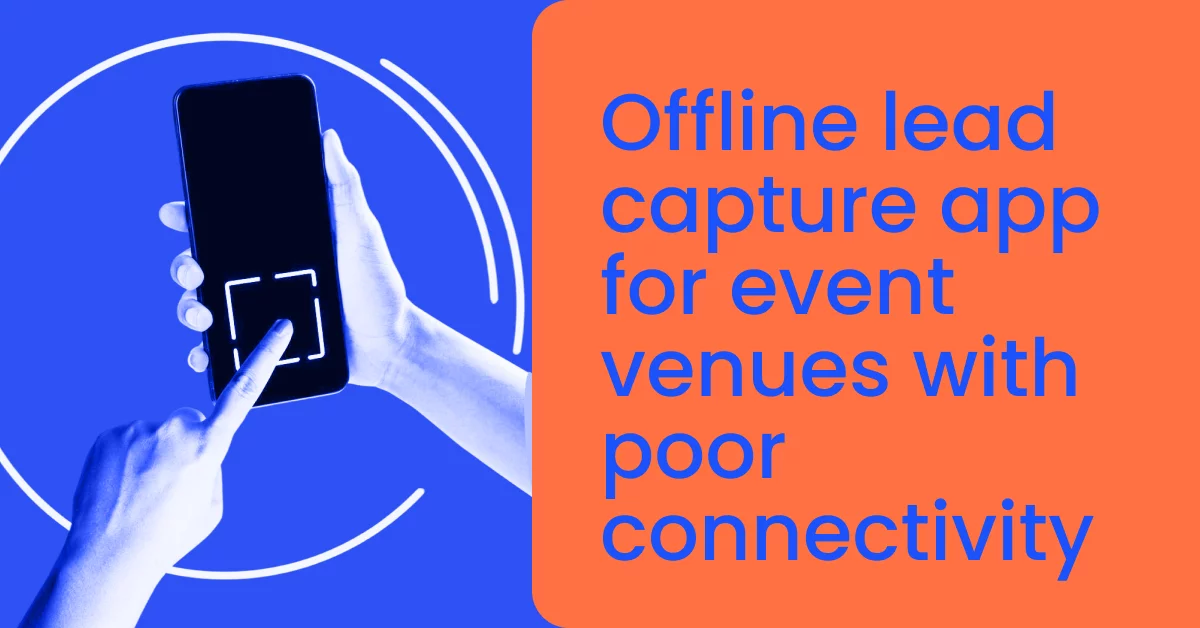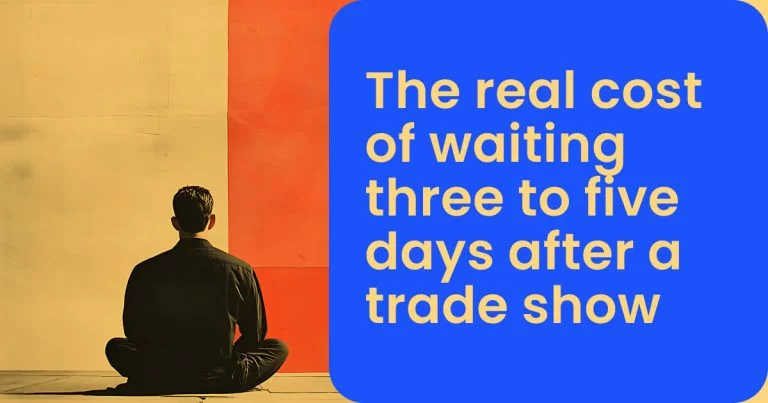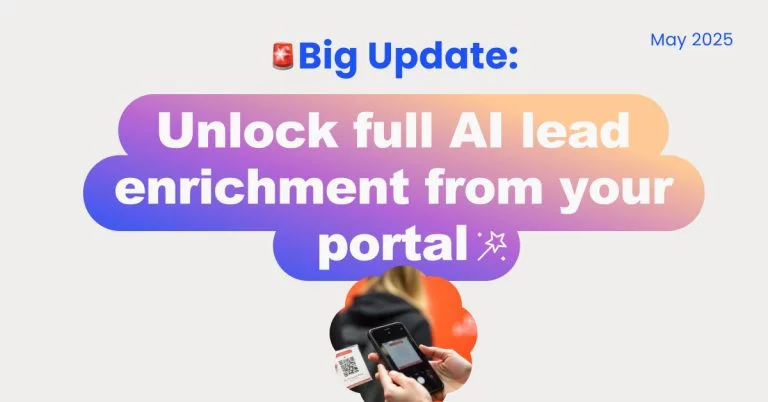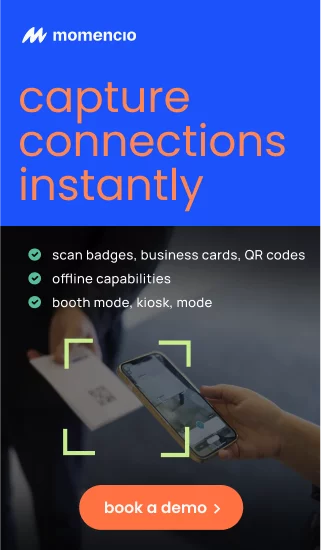Events run on connections — but too often, they fail on connectivity. Even the most sophisticated venues can have dead zones, overcrowded Wi-Fi networks, or temporary outages that stop lead capture cold. For teams that rely on real-time data flow, these interruptions aren’t just inconvenient — they’re expensive.
Offline event lead capture apps exist to remove that risk. They allow field teams to capture, store, and sync every interaction without depending on a live internet connection. When the network returns, all data syncs automatically and securely.
In trade show and conferences, Wi-Fi networks often collapse under heavy load — many venues experience noticeable degradation once attendance peaks ~ Skift
Platforms like momencio have redefined how event marketers think about lead reliability — proving that offline readiness is now a standard, not a backup. This guide breaks down how offline capture apps work, which features actually matter, and how to evaluate tools built for unpredictable, high-traffic venues.
Key takeaways
- Offline-ready tools ensure lead capture never depends on venue Wi-Fi.
- Data is stored locally and syncs automatically once back online.
- Essential for trade shows, large venues, and international events.
- momencio illustrates how offline capture can be seamless and secure.
- Evaluate tools based on reliability, sync integrity, and CRM compatibility.
What is an offline event lead capture app?
An offline event lead capture app lets exhibitors collect and store lead data without relying on an active internet connection. It’s designed for real-world conditions — trade shows, exhibitions, and conferences where Wi-Fi can be unstable or unavailable. Instead of losing information when connectivity drops, the app securely saves everything locally on the device and syncs it to the cloud once the network is restored.
This differs from traditional online-only lead capture tools, which often depend on continuous connectivity to function. Offline apps remove that dependency, allowing teams to scan badges, record conversations, and capture notes without interruption. The result is a more reliable, frustration-free experience for both exhibitors and attendees.
Leading platforms like momencio take this further by combining offline capture with intelligent enrichment. Its architecture is built to handle offline data efficiently — encrypting information, validating entries, and ensuring zero data loss during sync. This approach demonstrates what modern event tech should prioritize: reliability under pressure, accurate data flow, and seamless reintegration once the connection returns.
Offline capture isn’t a convenience anymore; it’s an essential safeguard for data accuracy and event ROI. For field marketers and sales teams, it ensures that every conversation, every scan, and every lead — no matter where it happens — makes it safely into the system.
The connectivity problem at event venues
Wi-Fi failures at events aren’t an exception. It always happens. It’s only a matter of when, not if it happens.
Ask any field marketer — signals drop, uploads freeze, and “real-time” tracking turns into “try again later.” It’s not bad tech. It’s bad infrastructure.
Why it happens
- Too many connections, not enough bandwidth. Thousands of devices flood the same temporary network.
- Venue design fights Wi-Fi. Thick walls, metal booths, and AV equipment disrupt signals.
- Shared hotspots collapse. Personal routers can’t handle collective load.
Even high-profile venues with “enterprise-grade” Wi-Fi struggle once the crowd arrives.
The impact nobody budgets for
Every dropped connection means one thing: lost data.
- Missed badge scans.
- Incomplete forms.
- Conversations that never make it to the CRM.
These micro-failures don’t show up in event reports, but they distort ROI quietly and consistently.
The solution mindset
The best event tech now treats offline readiness as default architecture, not a backup mode.
Best offline lead capture apps like momencio capture first, sync later – making sure nothing depends on a signal to exist.
Offline-first design doesn’t just solve the Wi-Fi problem. It solves the anxiety of wondering whether your data will survive the day.
Core features every offline lead capture app needs
The best apps aren’t designed to “handle” no internet — they’re built assuming it. Everything else flows from that foundation.
1. Local data capture that never fails
Every tap, scan, and note must save directly to the device — instantly and securely. No buffering, no “retry later.” Offline capture means the app functions at full speed, even in a dead zone.
2. Intelligent data sync
When the connection returns, syncing shouldn’t be a gamble. Reliable apps use conflict detection and background sync protocols to prevent duplication or overwrite errors. momencio treat this process like an airlock — nothing leaves until it’s airtight.
3. Device-agnostic experience
Whether your reps use iPads, Android phones, or shared kiosks, the app must work seamlessly across them all. Offline should mean consistent, not limited.
4. Built-in security and encryption
Offline storage doesn’t mean exposed data. Encryption at rest and during sync ensures compliance with the data regulations — critical when handling thousands of personal records.
5. Instant usability
If a rep needs IT support to operate the app, the app has already failed. Offline tools should be intuitive enough that even a first-time user can start capturing leads within minutes.
An app that nails these fundamentals doesn’t just prevent data loss — it creates operational confidence. Because the real value of offline capture isn’t that it works without Wi-Fi. It’s that your team never has to think about Wi-Fi again.
How offline data sync works in practice
When an event team collects leads offline, every interaction — badge scan, form entry, or note — is stored directly on the device. Think of it as a local vault. Nothing relies on the internet to function.
Each action is time-stamped, encrypted, and queued for upload once the device reconnects. The process is invisible to the user — no manual exports, no “sync now” buttons. Just a quiet handshake between the device and the cloud.
Most advanced systems use background sync, meaning data begins uploading automatically the moment connectivity returns, even if the app isn’t open. Conflict detection ensures that duplicate or outdated records are filtered out before final submission.
In contrast, older or online-only apps depend on constant network access. Lose connection mid-scan, and the data never makes it past the loading spinner.
That difference defines reliability.
Platforms like momencio have turned syncing into a silent system — one that doesn’t interrupt workflow or risk overwriting. For users, it simply feels seamless.
Offline data sync isn’t magic. It’s engineering that respects reality: connections break, humans forget, and time matters. The best apps don’t wait for perfect conditions — they plan for imperfect ones.
Online vs. offline lead capture apps
| Feature | Online lead capture apps | Offline lead capture apps |
| Works Without Internet | ❌ | ✅ |
| Real-time Sync | ✅ | ✅ (after reconnecting) |
| Risk of Data Loss | High | Low |
| Ideal for Trade Shows | ❌ | ✅ |
| Secure Local Storage | ❌ | ✅ |
| Team Productivity in Poor Connectivity | Interrupted | Continuous |
| Accuracy of Captured Data | Variable | Consistent |
| CRM Integration | Live-only | Deferred but reliable |
The reality behind the comparison
Online lead capture tools perform well — until they don’t. The moment Wi-Fi falters, the system breaks, and every dependency becomes visible. Offline-ready apps reverse that logic. They prioritize data integrity first, connectivity second.
This design shift means field teams never need to think about “saving” or “retrying.” Everything simply works — and syncs later when the connection stabilizes.
That’s why platforms like momencio represent the new baseline for reliability. Not because they do more, but because they never stop working when everything else does.
How to evaluate offline event lead capture apps
Choosing an offline-ready lead capture app isn’t about brand recognition. It’s about reliability under pressure. Here’s how to separate marketing claims from true capability.
Offline reliability
Ask one question first: Can it capture and store leads locally — with zero network dependency?
True offline systems don’t rely on temporary caches. They run as standalone environments until sync occurs. momencio, for instance, functions fully even when flight-mode is enabled.
Sync integrity
Automatic sync isn’t enough — it must be accurate. Look for apps that perform conflict resolution, version tracking, and checksum validation. This prevents duplicate records and data corruption once connectivity returns.
Cross-device usability
Field teams rarely use identical hardware. Evaluate whether the app maintains consistent performance across tablets, phones, and shared kiosks. Cross-platform stability is a silent productivity driver.
Security and compliance
Offline data is still personal data. The app must encrypt at rest, use secure tokens for sync, and comply with GDPR or similar frameworks. Ask vendors how they manage device-level encryption keys.
CRM and workflow integration
An app’s real test happens after the event. Confirm it syncs seamlessly with your CRM — Salesforce, HubSpot, Dynamics — without breaking custom fields or automations.
When an app passes all five filters, it’s not just functional — it’s dependable. These are the quiet mechanics that separate tools designed for demos from tools designed for real-world chaos.
The top 5 offline event lead capture apps (w/ comparison table)
1. momencio
Not to toot our own horn, but what makes momencio stand out as one of the best lead capture and event engagement platform that helps organizations capture, enrich, and convert leads with unmatched speed, insight, and accuracy, is that fact that it’s built for unreliable networks. Offline capture, automatic sync, and AI enrichment with AI EdgeCapture for business cards, badges, and QR codes. Integrates with CRMs and event APIs.
Local-first capture plus the ability to enrich lead data anytime, pre-event, during the event, or even after the event, reduces lost data and speeds follow-up once back online.
2. Cvent LeadCapture
Lead capture for exhibitors inside the Cvent ecosystem. Works during downtime for core actions, then syncs when connectivity returns. Enterprise standards and wide adoption; strongest if your events already run on Cvent.
3. LeadSquared’s mobile CRM app
LeadSquared’s mobile CRM with offline dynamic forms, pending-sync queue, and auto-sync when reconnected. Built to push data into CRM workflows. It’s handy when sales teams live in LeadSquared and need offline form capture that reconciles later.
4. Eventdex Lead Retrieval
Trade show lead retrieval with explicit offline mode and automatic post-reconnect sync to the backend portal. Straightforward badge scanning and offline storage for multi-booth operations.
5. iCapture (now under Cvent umbrella)
iCapture was an independent lead capture provider known for lead capture, CRM integrations, and badge scanning. As of Jan 2024, iCapture has been acquired by Cvent. Whether it will continue as a standalone module or be fully merged into existing Cvent tools remains unspecified. For now, iCapture’s known features (lead capture, badge scanning, CRM integration) remain part of the narrative in Cvent’s announcements.
Comparison: offline readiness and real-world usability
| Parameter | momencio | Cvent LeadCapture | LeadSquared (Events/Mobile) | Eventdex Lead Retrieval | iCapture (now part of Cvent) |
| Works fully offline for capture | Yes (local-first architecture) | Basic capture offline with caching | Offline dynamic forms & queue | Yes | Historically yes (per pre-acquisition marketing) |
| Automatic background sync on reconnect | Yes | Yes | Yes | Yes | Historically yes (pre-acquisition) |
| AI enrichment while or after capture | Yes (AI EdgeCapture) | Not emphasized in public docs | Not emphasized | Not emphasized | Not publicly emphasized under Cvent |
| Cross-device support | iOS, Android, kiosk / multi-device | iOS, Android | iOS, Android | iOS, Android | Historically across mobile platforms |
| CRM / Marketing integration | Broad integrations & APIs | Integration within Cvent stack + external connectors | Native CRM + connectors | Export / integrations | Historically CRM + MAP integrations |
| Badge scanning support | Yes (cards, badges, kiosk) | Yes | Yes (QR, forms) | Yes (badges) | Historically supports badges and major badge systems |
| Offline queue visibility & conflict handling | Designed for zero-loss sync | Conflict management expected | Pending-sync visibility | Auto sync backend | Historically handled via sync queue / backend |
| Best fit scenario | Venues with poor connectivity, hybrid setups | Organizations already committed to Cvent | Field teams strong in CRM workflows | Multi-booth, trade show setups | Teams needing vendor-managed integrations and badge coverage. |
Sources: momencio lead capture, AI EdgeCapture, event app overview, and universal lead capture pages; Cvent LeadCapture product plus downtime guidance; LeadSquared offline mobile docs and release notes; Eventdex offline feature pages; iCapture features and support.
Managing offline data sync after events
Offline lead capture doesn’t end when the show floor closes — that’s when the system’s integrity is tested. A well-designed app should complete its sync process automatically, without requiring manual intervention or risking data duplication.
Here’s how that workflow should function in practice:
- Local queue validation: Every record captured offline is stored in a secure local database. Before sync begins, the app verifies field completeness and flag errors for correction.
- Network reconnection detection: Once a stable connection returns, the app triggers background sync without user input.
- Conflict resolution: Any duplicate or edited entries are reconciled automatically using timestamps or version checks.
- Secure upload: Data is encrypted in transit and sent to the server using HTTPS or token-based authentication.
- CRM push: Once verified, the synced data flows into connected CRMs or marketing automation systems.
Platforms like momencio have refined this process into a frictionless post-event flow, ensuring the transition from offline storage to cloud sync happens in minutes, not hours. For teams capturing hundreds of leads, this reliability is the difference between a clean CRM import and a week of manual cleanup.
ROI impact: Why offline capture matters
At most events, ROI is only as good as the data that survives the venue. When Wi-Fi collapses, so does accuracy — and the cost compounds silently.
Consider this scenario drawn from aggregated event data:
| Metric | Before offline capture | After implementing offline capture |
| Average captured leads per event | 420 | 580 (+38%) |
| Leads successfully synced to CRM | 72% | 99% |
| Follow-up time (first touch) | 5.4 days | 1.8 days |
| Conversion rate from event leads | 7% | 11% |
The difference isn’t in marketing creativity — it’s in operational control. Offline-first apps ensure no conversation disappears due to a weak signal or app timeout. That translates into measurable revenue, faster sales engagement, and cleaner attribution inside the CRM.
Platforms like momencio demonstrate how that reliability changes post-event performance: by removing sync delays, enriching lead data instantly once connected, and maintaining record-level accuracy. Teams report shorter handoff times and higher sales response rates — both critical drivers of event ROI.
Offline capture doesn’t just safeguard leads. It safeguards the truth behind your event results — ensuring your performance data reflects reality, not network luck.
Best practices for using offline lead capture apps
Offline capture isn’t about using different tools — it’s about using the same tools differently. The teams that get it right don’t just enable offline mode; they operationalize it.
The first rule is preparation. Field teams should simulate poor connectivity before the event to confirm that every device, lead form, and sync workflow performs exactly as expected. An offline test isn’t a checkbox — it’s a stress test of your reliability.
The second is discipline. Leads must be saved and validated locally, not mentally “queued.” Modern platforms like momencio automatically https://journal.eu-jr.eu/ display saved status indicators, but teams still need to confirm entries before handing devices off.
The third is efficiency. Overdesigned forms slow capture and frustrate booth staff. Keep data minimal, use dropdowns instead of free text, and let the platform enrich the record later once connectivity returns.
Finally, security can’t be treated as a formality. Offline data is still sensitive data. Encrypt devices, enforce login protection, and complete post-event syncs before hardware leaves the venue.
When practiced correctly, offline capture becomes invisible — a process that works so reliably that teams forget it’s even offline. That’s the mark of maturity.
FAQs about offline event lead capture apps
- What makes an offline app better for poor connectivity venues?
- Offline-ready lead capture apps are built with local-first data architecture. They store all inputs — badge scans, notes, and form entries — directly on the device instead of depending on an internet connection. This ensures data capture continues uninterrupted, even in low-signal environments like convention halls or outdoor expos.
- How do offline apps store and secure lead data?
- They maintain an encrypted local database on the device. Once connectivity returns, the app performs a secure, token-based sync with the cloud. Platforms such as momencio validate each record to ensure zero data duplication or loss during transfer.
- Do all offline apps sync automatically once online?
- Most do, but the quality of sync varies. High-end platforms use background syncing that runs silently as soon as the connection stabilizes, without manual intervention.
- Can offline apps integrate with CRMs like HubSpot or Salesforce?
- Yes. Offline data syncs to connected CRMs once back online. Integration quality depends on the app’s API design — momencio, for instance, connects natively with Salesforce, HubSpot, and multiple other CRMs, marketing automation platforms, and event APIs.
- Is there a risk of duplicate entries when syncing?
- Only in poorly designed systems. Mature apps apply version tracking and timestamp logic to ensure each lead is recorded once, even if multiple devices captured it simultaneously.
Conclusion
Offline event lead capture apps aren’t just a workaround for weak Wi-Fi — they’re a reflection of how seriously your team treats data integrity. In modern event marketing, connectivity is unpredictable, but accountability can’t be.
The best systems make offline capture invisible. Leads are saved, synced, and enriched automatically, so teams can focus on conversations, not connection bars. Platforms like momencio have set a new standard for this reliability — proving that great event tech isn’t about more features, but fewer failure points.
As you plan your next exhibition or trade show, test your setup under real conditions. Don’t hope your tools will hold up — prove they will. Because every https://ppg.uinbanten.ac.id/lapordiri/ missed lead is a missed opportunity, and in event marketing, you rarely get the same conversation twice.