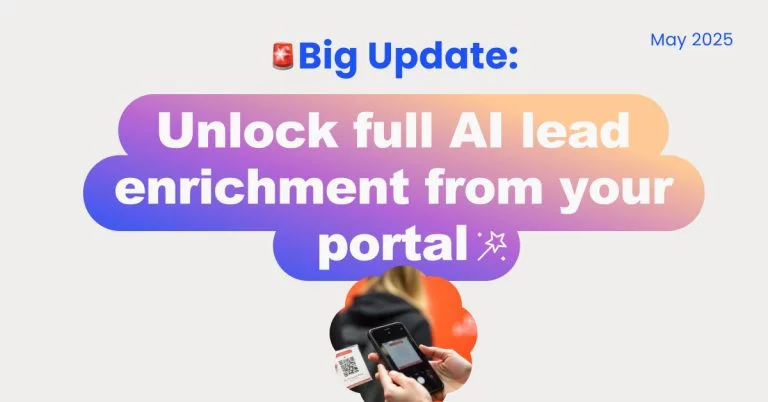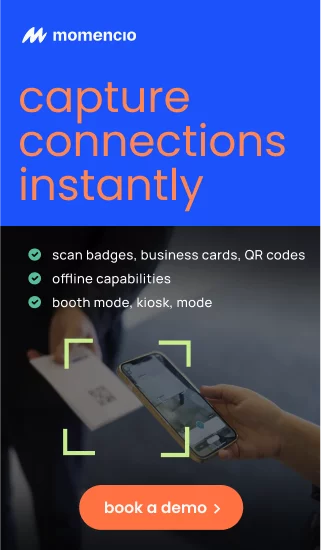Choosing the right lead capture tool for your next in-person event isn’t about features on a checklist. It’s about finding a system that helps your team follow up faster, capture better context, and track what happens after the event, without the mess of spreadsheets or missed leads.
Here’s a simple 5-point guide to help you evaluate any event lead capture tool the right way.
1. Can it help you follow up right after the scan?
After an event, time is your biggest enemy. Most companies take three to five days to start follow-up—and by then, interest has dropped, and your reps are chasing cold leads.
A good lead capture tool should let you take action immediately after the scan. That means:
- Sending a thank-you email right from the show floor
- Sharing content with the lead while the conversation is still fresh
- Triggering a microsite or personalized experience instantly
What to check:
- Does the tool let your reps send a follow-up email while still at the booth?
- Can they include relevant documents, videos, or landing pages?
- Is everything tracked so you know what the lead clicked or ignored?
What momencio does:
Right after a badge scan or business card capture, your rep can send a personalized microsite to the lead. That microsite includes exactly the content discussed—case studies, product pages, demo links—and the tool tracks every click, scroll, and download from that point forward. Reps can follow up in seconds, not days. Everything is stored, scored, and visible to your team.
2. Does it capture more than just contact info?
Most tools collect basic fields: name, email, phone. But that’s not enough. If your reps are having real conversations at the booth, you need a way to capture why the lead matters—their goals, objections, interests, urgency.
If your lead capture tool doesn’t support in-booth notes, tags, and custom questions, you’re throwing away most of the context that would help qualify that lead later.
What to check:
- Can reps type quick notes during or after a conversation?
- Can they tag the lead with interest areas or buying stage?
- Can the form include dropdowns, sliders, or open text to collect real responses?
What momencio does:
Reps can add custom notes, tags, and survey responses right inside the lead capture app. You can pre-configure dropdowns for use case, budget range, product interest—anything that matters to your sales process. Notes can even be captured using speech-to-text. Everything stays attached to the lead record and syncs directly into your CRM, so nothing is lost after the event.
3. Does it enrich your leads automatically?
If your team has to spend hours cleaning and formatting lead data after every event, adding job titles, fixing emails, looking up company size, you’re using the wrong tool. That’s manual work that slows down follow-up and wastes team time.
Your lead capture system should do that enrichment for you.
What to check:
- Does the tool automatically add missing fields like job title or company website?
- Can it enrich company-level data like size, industry, or LinkedIn profile?
- Does this work even if the event doesn’t give you access to the attendee database?
What momencio does:
Every scan—whether it’s a badge or business card—is run through momencio’s AI EdgeCapture™ system. It fills in missing details instantly: job title, work email, company size, industry, LinkedIn profile, and more. Even if the event doesn’t support API integration, momencio turns raw contact info into full profiles your team can act on.
4. Does it track what your leads do after the event?
Capturing leads is just the start. What matters is what they do next.
Most tools stop at the scan. But if you want to qualify leads properly, you need visibility into their post-event behavior—who opened your follow-up email, who clicked the demo link, who came back to your site a week later.
What to check:
- Can the tool show you which leads are engaging with your content after the event?
- Does it track email opens, link clicks, time on page, and repeat visits?
- Can you score leads based on behavior—not just form fields?
What momencio does:
Every microsite and email sent from momencio is fully tracked at the individual lead level in real-time. You see exactly who opened what, which assets they viewed, how long they stayed, and whether they came back again. All of this feeds into a real-time Engagement Score, so hot leads rise to the top, and your team focuses where it matters most.
The score increases when the lead interacts, and fades when they go cold. That makes it easy to prioritize based on momentum and intent.
5. Does it sync cleanly with your CRM and sales team?
You don’t want a tool that gives you an export file. You want a system that automatically sends clean, complete, enriched data into your CRM—ready for your sales team to act on.
What to check:
- Does it integrate with your CRM?
- Are rep notes, tags, lead scores, and activity history included?
- Is the sync real-time, or do you have to wait hours or days?
What momencio does:
Everything captured at the event—contact info, notes, tags, scores, behavior—is synced directly into your CRM. It’s clean, complete, and live. Sales reps don’t just get a name and number—they get the full picture of what was discussed, what content the lead engaged with, and how interested they are. No lag, no manual formatting, no missed handoffs.
6. Can it help you separate hot leads from the rest, automatically?
Why it matters:
Not every lead is equal. After an event, your sales team shouldn’t be guessing who to call first. Your lead capture tool should help sort leads based on actual intent, not just gut feel.
What to check:
- Does the tool score leads based on real behavior (clicks, time spent, return visits)?
- Can it help sales reps focus on the top tier without manually filtering?
- Is the scoring system customizable to your priorities?
What momencio does:
momencio has a built-in Engagement Score that adjusts in real time. It increases when leads open emails, explore microsites, or return to your content—and decays if they go quiet. This score lets your team quickly spot which leads are warming up and which ones to re-engage later.
You don’t need to build rules. It works out of the box and gives you a live signal of lead intent.
7. Does it make life easier for your reps, not harder?
Why it matters:
Many tools look great in demos but fall flat on the show floor. If reps don’t trust the tool—or if it’s slow, buggy, or hard to use—it’ll be ignored, and you’ll be back to scribbled notes and lost contacts.
What to check:
- Is the app fast and mobile-friendly?
- Does it work offline when Wi-Fi is unreliable?
- Can it be used by anyone on your team without training?
What momencio does:
momencio is designed for event speed. It runs on any device, works offline, and lets your team scan, qualify, and follow up—all in under 30 seconds. Setup is simple. The UI is clean. Most reps don’t need a tutorial—they can use it right out of the gate.
If your tool isn’t usable in the chaos of a real event, it doesn’t matter how advanced it claims to be.
Don’t settle for a digital clipboard
If your lead capture tool only gives you a scanned name and a spreadsheet, it’s not helping your team close deals.
The best tools are built for speed, context, and action. They help you follow up immediately. They capture the why behind the conversation. They show you who’s engaged and who’s not. And they make sure your sales team has everything they need—without extra work.
Use these five questions to evaluate your next event lead capture tool:
- Can I follow up instantly after a scan?
- Can I capture notes and qualify leads on the spot?
- Does it enrich contact and company data automatically?
- Can I track behavior and engagement after the event?
- Does it push everything into my CRM, ready for sales?
If your current tool can’t check all five boxes, it’s holding you back.
momencio was built to meet all of them, and more. Want to see how it works? Book a no-obligation demo.
FAQs
- What makes momencio different from other lead capture tools I’ve used before?
- Most tools stop at collecting contact info. momencio goes further—it enriches every lead with company data, tracks how they interact with your follow-up content, scores their intent in real time, and syncs everything to your CRM instantly. You’re not just collecting leads—you’re building qualified pipeline.
- Can momencio really help my reps follow up during the event itself?
- Yes. Reps can send personalized follow-up emails with content-rich microsites from the show floor—seconds after a conversation ends. No waiting to export leads. No manual formatting. The lead gets relevant content immediately, and your team gets notified when they engage with it.
- What if the event doesn’t allow API integration for badge scanning?
- momencio’s AI EdgeCapture™ still works. Reps can scan business cards or use manual entry, and momencio will enrich the contact with missing details like job title, company size, LinkedIn profile, and more—even without event API access. You won’t be stuck with partial data.
- Can momencio help us prioritize which leads to follow up with first?
- Absolutely. momencio uses a behavior-based Engagement Score that updates in real time based on how each lead interacts with your emails and microsites. Leads who show more interest (clicks, downloads, repeat visits) rise to the top—so your reps can focus on the ones that are warming up now.
- How does momencio handle CRM sync and sales handoff?
- All lead data—contact info, notes, tags, engagement score, and activity history—flows directly into your CRM. Sales doesn’t just get a name and email. They get the full story: what was discussed, what the lead engaged with, and how active they’ve been since the event. No delays, no manual work, no lost leads.