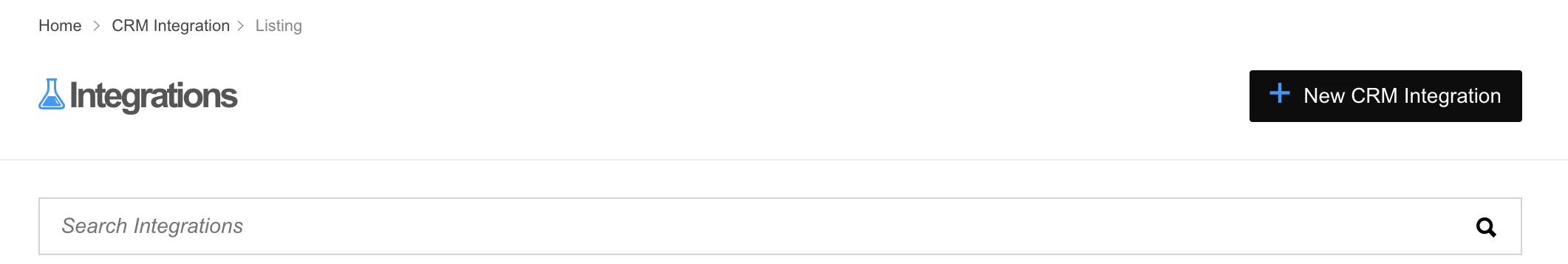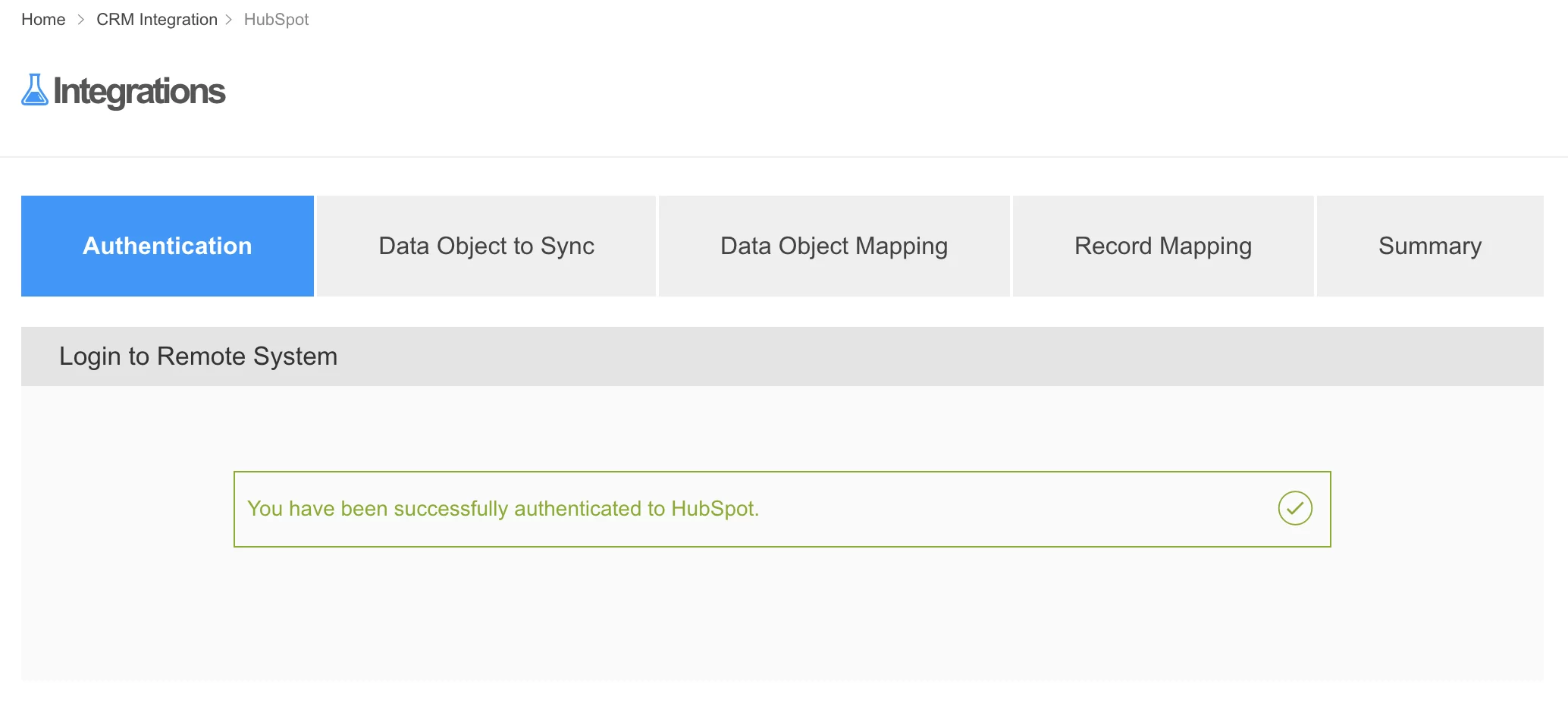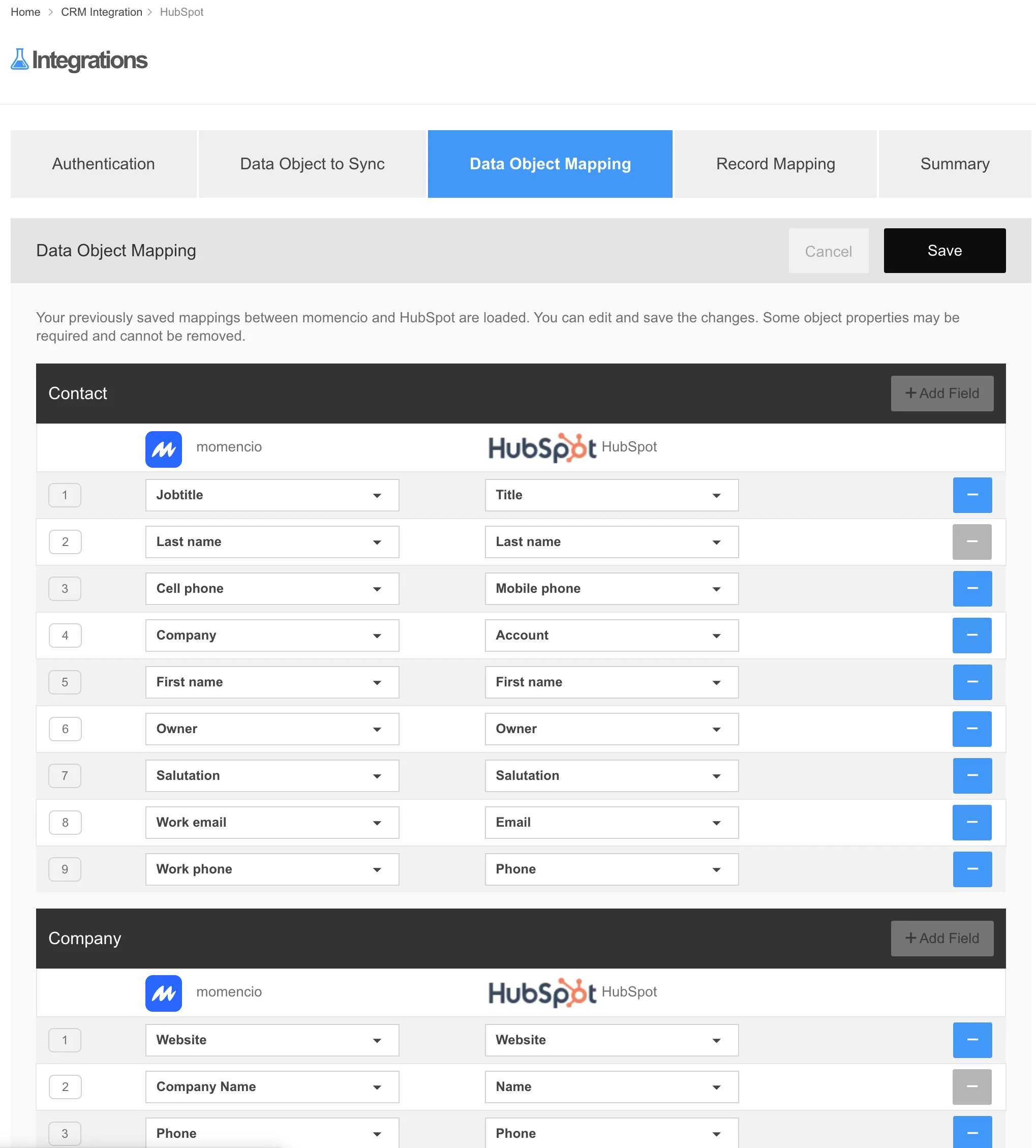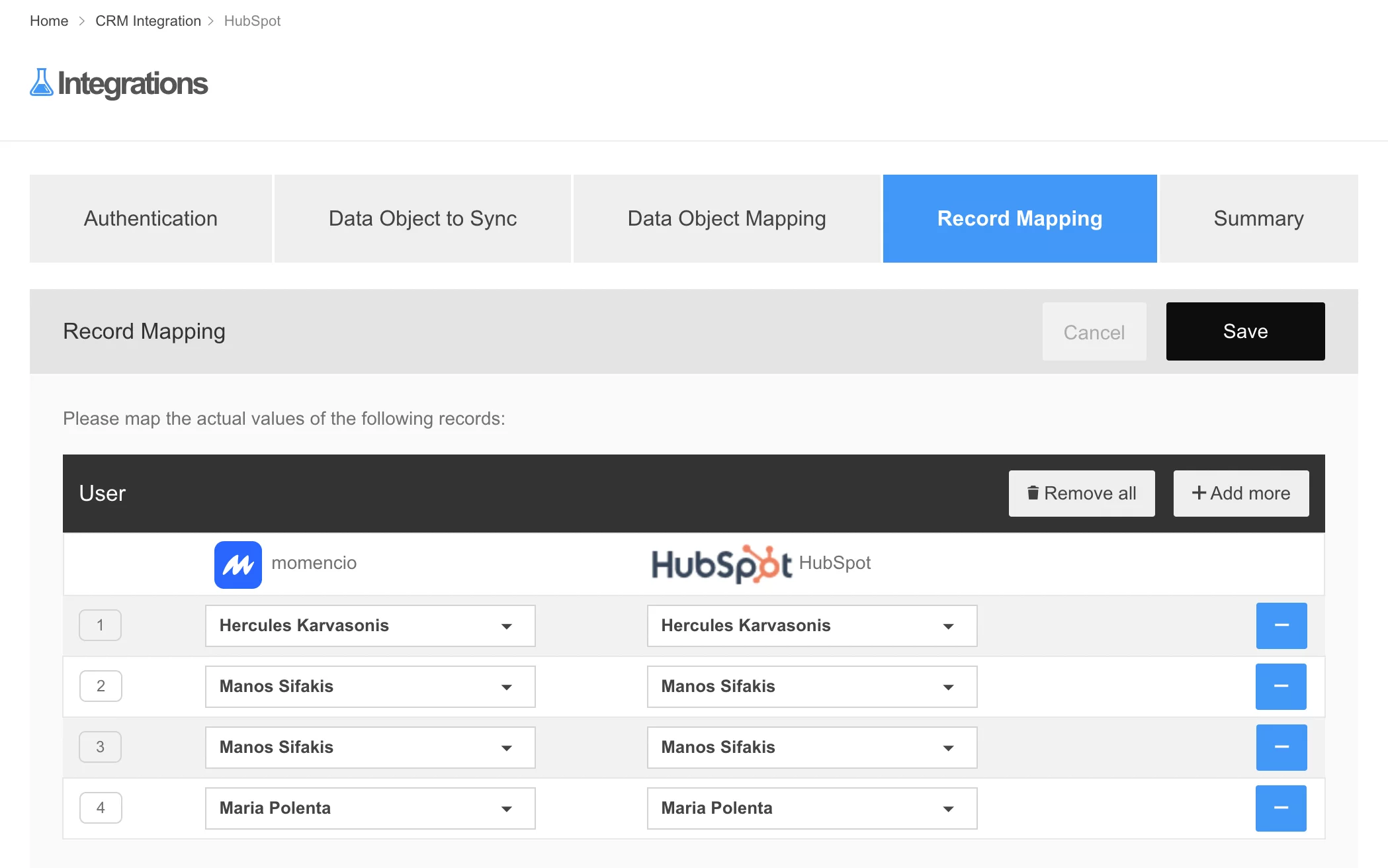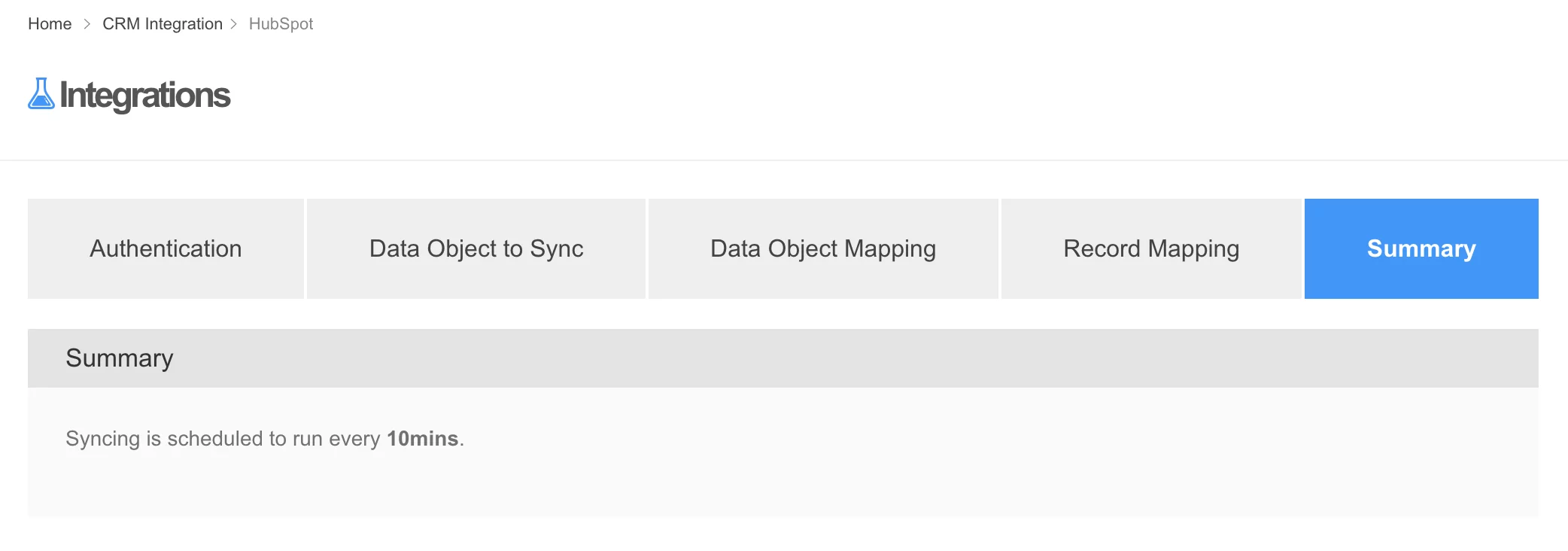◗◗Hubspot Integration Guide
HubSpot event management
Getting started
momencio utilizes a native integration with HubSpot. Integrating takes an estimated 5 minutes to complete.
It is critical that the momencio users performing the integration is an administrator of both momencio and HubSpot. They are users that have the right permissions to perform:
- Read and write leads and/or contacts.
- Assign new contacts to a campaign.
- Write to a contact’s activity stream in HubSpot.
In order to add a HubSpot Integration to your momencio instance, please follow the steps below:
- Click on the menu and select the Integrations -> CRM Integration option.
- Click on the New CRM Integration button.
- Select the HubSpot integration from the list of the available integrations.
Authentication
On the Authentication tab, click the button to login to your HubSpot account.
Data object selection
On the Data Object tab, select the momencio objects that you want to sync to your HubSpot account.
User mapping
Record Mapping tab, select the momencio users and map them with the HubSpot users that you want.
Final step
On the Summary tab, click the Finish button for the integration to be completed.